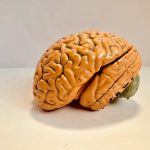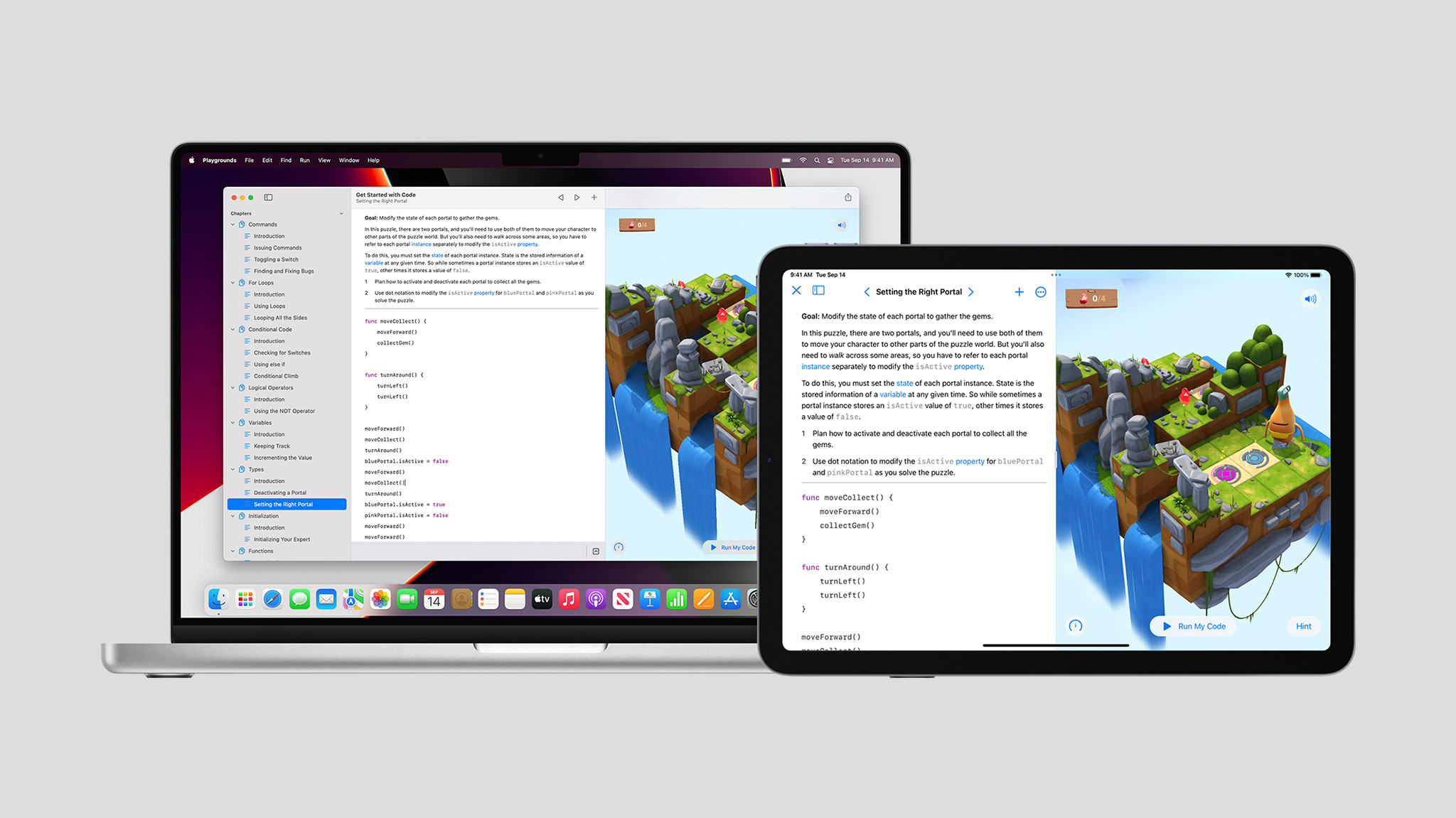
Apple has released Swift Playgrounds 4.0, enabling users to build and submit their apps solely using an iPad.
Swift Playgrounds was initially released in 2016 as an educational tool and development environment for Apple’s latest native programming language, which was released a couple of years prior.
The iPad version of Swift Playgrounds arrived first before a macOS version was released last year. However, a Mac has always been required to actually publish an app.
Apple is increasingly touting the iPad as being a laptop replacement for many users and is backing it up with iPadOS enhancements, such as adding proper support for cursors in 2020 and greatly improving multitasking this year.
Swift Playgrounds 4.0 helps to make that pitch easier for Apple, with the company now able to say developers can go through the entire process of developing and publishing apps using just their iPad.
“Swift Playgrounds is a great way to learn to code right on a Mac or iPad. With Swift Playgrounds 4, coming later this year, users will be able to create the visual design of an app with SwiftUI,” said Apple when announcing the update back in summer.
“App projects can be opened and edited in Swift Playgrounds or in Xcode, and when they’re ready, users can build a real app and submit it directly to the App Store right from their iPad.”
Here are the official release notes:
- Build iPhone and iPad apps with SwiftUI right on your iPad (requires iPadOS 15.2 or later)
- App Store Connect integration lets you upload your finished app to the App Store
- App Preview shows live updates as you make changes to your app
- Full-screen preview lets you see your app edge-to-edge
- Smart, inline code suggestions help you write code quickly and accurately
- App Projects make it easy to move projects to Xcode and back
- Project-wide search finds results across multiple files
- Snippets Library provides hundreds of SwiftUI controls, symbols, and colors
- Swift Package support lets you include publicly-available code to enhance your apps
Users are still required to become registered Apple developers to submit their apps and will go through the same approval process before they go live on the App Store.
In a SlashData report, Swift was in ninth place for community size—just behind Android counterpart Kotlin. Both remain multitudes behind the more established languages:
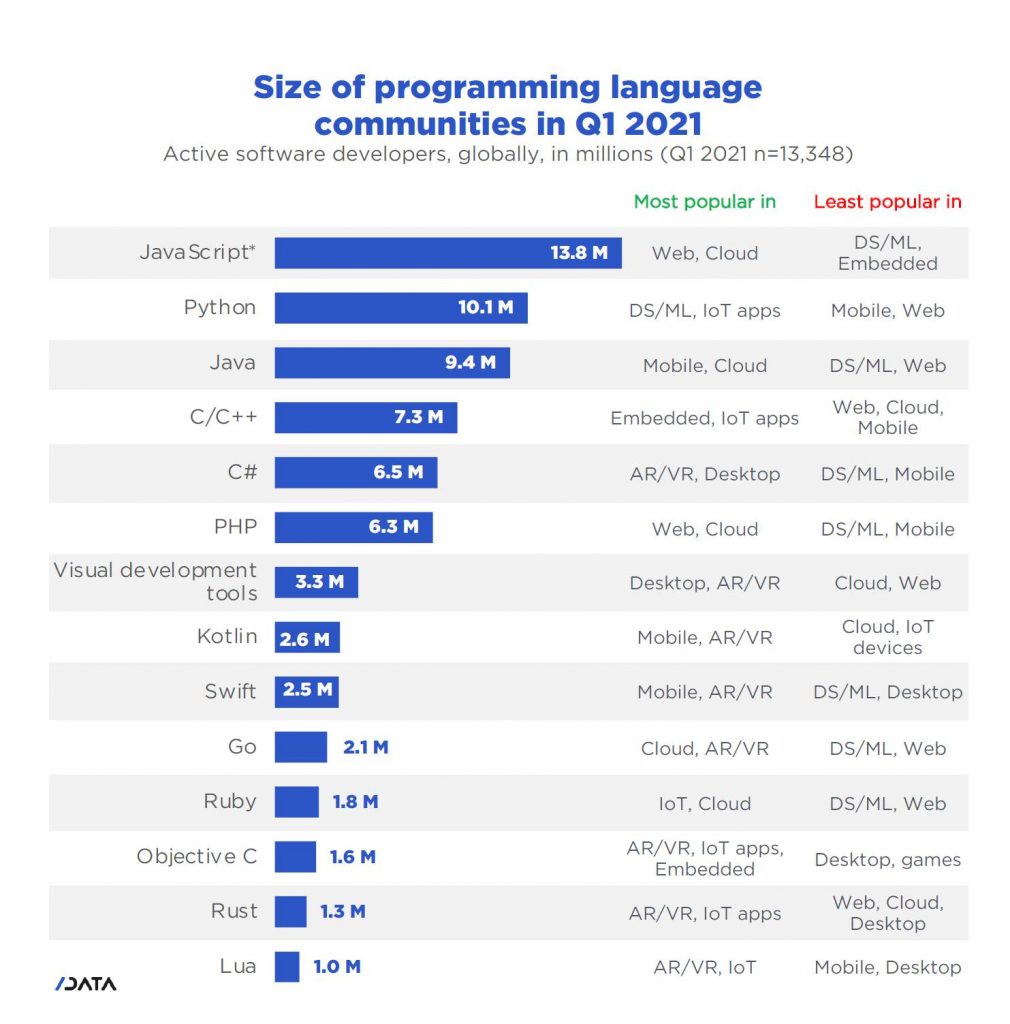
Apple is sure to be hoping Swift Playgrounds will help to boost adoption of the language.
(Image Credit: Apple)

Looking to revamp your digital transformation strategy? Learn more about Digital Transformation Week taking place on 11-12 May 2022 and discover key strategies for making your digital efforts a success.