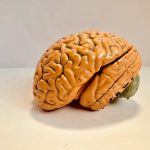Anyone wanting to use Windows Subsystem for Linux (WSL) should now grab it from the Microsoft Store.
WSL enables Linux binary executables to be run natively on Windows 10, 11, and Server 2019.
The compatibility layer was previously obtained through the ‘Turn Windows Features on or off’ dialogue, which required a machine restart.
By decoupling WSL’s binaries from the Windows image and making it available via the Microsoft Store, Redmond says it will help users to get the latest updates and features faster.
Craig Loewen, Program Manager II of the Windows Developer Platform, explained in a blog post:
“Once new features like GUI app support, GPU compute, and Linux file system drive mounting are developed, tested and ready for a release you will get access to it right away on your machine without needing to update your entire Windows OS, or going to Windows Insider preview builds.”
Some new features have already been added:
- WSLg is now bundled as part of the WSL app!
- New wsl.exe –mount features!
- Add –mount –vhd to make mounting VHD files easier.
- Implement filesystem detection for wsl –mount. This change implements filesystem type detection if no –type is specified when using wsl.exe –mount.
- Add –name feature to wsl –mount. This change adds support for optionally naming a mountpoint when mounting a disk through WSL.
- Updated Linux kernel to 5.10.60.1
- Added progress indicator helper function used to show a Please Wait message with animated dots on the conversion process to show users that WSL is still running.
- Switched wsl –install to not require the –distribution argument. This change switches wsl –install to not require the –distribution argument but maintains support to avoid breaking existing scripts.
- Added wsl.exe –version command which displays relevant version information
While both versions of WSL can currently be installed, Microsoft intends for the Store version to take priority going forward. If both versions are installed on a machine, the Store version will take precedent.
The last major version of WSL was 2.0 which brought important changes including a real Linux kernel. One developer who tested WSL 2.0 for their workflow found it to be about five times faster for web development tasks like npm or yarn.
Windows users can get WSL from the Microsoft Store here.
(Image Credit: Microsoft)
Want to learn about DevOps from leaders in the space? Check out the DevOps-as-a-Service Summit on 1 February 2022, where attendees will learn about the benefits of building collaboration and partnerships in delivery.